Applies to the selected feature.
When no Look At or Camera are defined, flying to the feature will show a view point directly over the feature.
You add a feature Look At or Camera from
the Earth Toolbar  or
or  respectively. A feature can have either but
not both.
respectively. A feature can have either but
not both.
Apply and Remove Buttons
You can re-capture the current Look At or Camera location in the 3-D Earth Viewer. Click the Remove button to remove the Look At or Camera.
Defines a virtual camera. The Look At positions the "camera" in relation to the object that is being viewed. In Kml Builder and in Google Earth, the view "flies to" this Look At viewpoint when the user double-clicks an item in the Tree Places panel or double-clicks an icon in the 3D viewer.
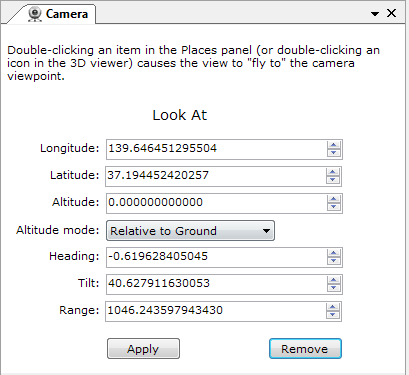
Defines the virtual camera that views the scene. It defines the position of the camera relative to the Earth's surface as well as the viewing direction of the camera. The camera position is defined by longitude, latitude, altitude and altitude mode. The viewing direction of the camera is defined by heading, tilt, and roll.
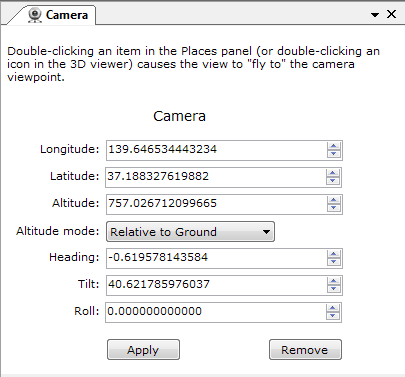
Longitude
Longitude of the point the look at or camera is looking at. Angular distance in degrees, relative to the Prime Meridian. Values west of the Meridian range from -180 to 0 degrees. Values east of the Meridian range from 0 to 180 degrees.
Latitude
Latitude of the point the look at or camera is looking at. Degrees north or south of the Equator (0 degrees). Values range from -90 degrees to 90 degrees.
Altitude
Distance from the earth's surface, in meters. See Altitude mode for how this value is interpreted.
Altitude mode
Specifies how the Altitude specified for the Look At or Camera is interpreted. Possible values are:
Tilt
Angle between the direction of the Look At position and the normal to the surface of the earth. Values range from 0 to 90 degrees. Values for Tilt cannot be negative. A Tilt value of 0 degrees indicates viewing from directly above. A Tilt value of 90 degrees indicates viewing along the horizon.
Heading
Direction, that is, North, South, East, West, in degrees. Default is 0 (North). Values range from 0 to 360 degrees.
Range (Required and Look At only)
Distance in meters from the point specified by Longitude, Latitude, and Altitude to the Look At position.
Roll (Camera only)
Rotation, in degrees, of the camera around the Z axis. Values range from -180 to +180 degrees.